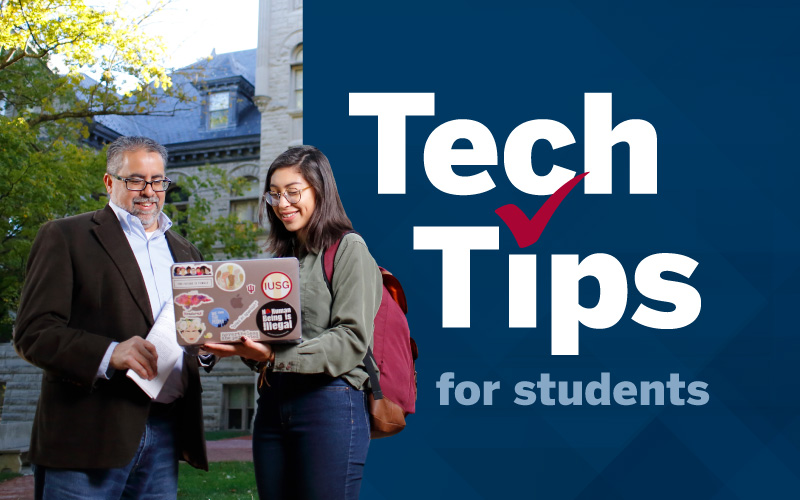The UITS Support Center (phone, email, and chat) and Knowledge Base (servicenow.iu.edu/kb)--are available 24/7. Campuses also offer in-person support.
Get connected
High-speed Wi-Fi
Two-Step Login
Outdoor wireless
Home media and gaming network
Computer labs and printing
Accounts and email
Your mobile device at IU
IU Mobile app
Find tech tools and IT help
CrimsonCard - your official IU ID
Get access to university services like printing, meal plans, and building entry. Deposit funds on your card to use as payment at participating retailers.
Looking for quick access to your IU apps and accounts? Search One.IU.
At IU, you have options to store all your important files as well as on-the-go access.
Get directions to campus locations, event information, or answers to general questions about any IU campus.
Every other week, the Monitor email keeps you informed about deals, tips, and the top-notch tech IU provides every student.
Discover a full suite of IU services for students with disabilities. Learn more at Assistive Technology Accessibility Centers.
Locate IU-specific information better and faster than other search engines at search.iu.edu.
Save money on hardware, cell service, and software
Exclusive deals on computers and cell service. The INbound with Dell initiative offers reliable computers preloaded with the resources you need to get started at IU.
IUware and IUanyWare get you IU-licensed no-cost software like Adobe Creative Cloud and Microsoft 365 by downloading (IUware) or streaming (IUanyWare).
Support your student journey
Never lose your class syllabus, miss an announcement, or forget a due date with Canvas, IU’s learning management software. Log in to Canvas.
Online courses, webinars, special events, and discounted training from leading vendors are available to learn the latest tech tools.
The Student Center is an online hub where you can access class planning software, view financial aid information, register for classes, and much more.
Create a personalized online meeting room to share presentations, images, video chat, and screen share with up to 100 people at a time. Most online classes are conducted via Zoom. Log into Zoom.
Find support and resources to continue your successful IU experience.
Collaborate with others using video, chat, and file sharing.
Stay secure
In an emergency, IU will send notifications to your campus phone number and primary IU email address.
Find tools and tips in the IU Security Center to keep your accounts safe and devices secure.
Watch out for phishing attempts and report any suspicious email.
Use these directions if you have forgotten your IU passphrase.
Don't share your passphrase. Instead, set up third-party access to allow someone else to see your personal IU info or pay your bursar bill.