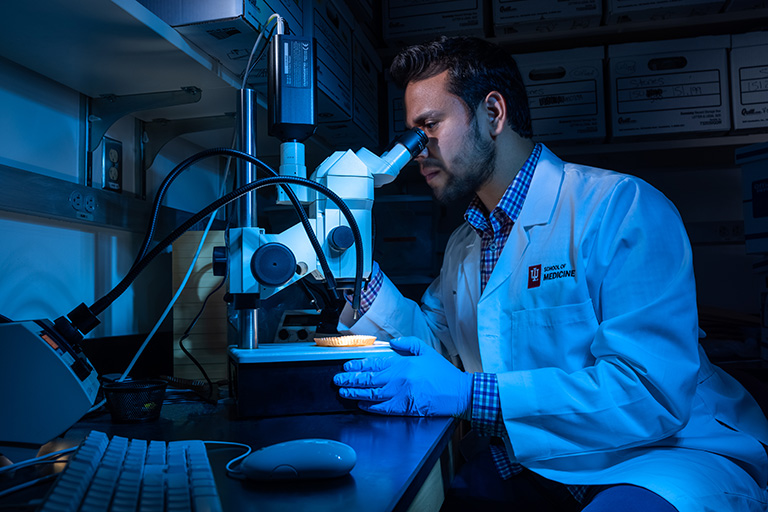Choosing where to store your files depends on whether they are individual or institutional files.
Individual files
Individual files are specific to you such as family photos, your resume, or personal tax documents. IU faculty, staff, and students can store individual files in Microsoft OneDrive at IU or Google at IU My Drive.
- Microsoft: Best for storing, sharing, and collaborating on Microsoft documents (Word, Excel, PowerPoint) when you desire integration with Exchange email, calendars, and chat. A Canvas integration is available.
- Google: Best for storing, sharing, and collaborating on Google Docs, Google Sheets, and Google Slides. A Canvas integration is available.
Institutional files
If you were to separate from IU and no one else could access these files, would it cause problems for your department, collaborators, or others within the university? If so, they’re most likely institutional (work) files. If any of the files are classified as Public data, University-Internal data, Restricted data (such as grades), or Critical data (such as PHI) data, they would also be classified as institutional. Examples include most research data, course files (lesson plans, syllabi, etc.), training manuals, files associated with IU committees, labs, and student groups.
IU faculty, staff, and students can use Microsoft storage for institutional files to share and collaborate with others. Storage locations for institutional files include:
- Microsoft Teams at IU
- Microsoft at IU Secure Storage (for sensitive data)
Each has features that make it best suited to certain uses, and the IU Knowledge Base offers a handy table for comparison. Use the Request institutional storage form, which instantly creates a new storage location that has the needed security attributes and appropriate people/accounts have the access needed.